Raspberry Pi Controllers
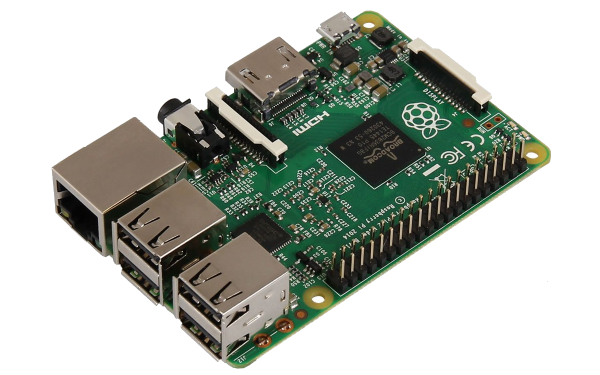
The Raspberry Pi controller is a compact computer that comes equipped with all the main interfaces. It allows you to create a full-fledged workstation with a display, keyboard, mouse, and familiar window controls based on the Linux system.
Moreover, you can also use this controller as a part of a smart home device, a compact drone control system, or any other DIY project. You can connect a camera, external display or projector, and any devices with a USB connection. It is also possible to connect to the Internet through Ethernet or WiFi, which enables remote control, web interface, and other network-related functionalities.
The computing power of the device depends on the version of the device you have. The processors are single or multi-core ARM processors, with frequencies ranging from 700 MHz to 2.4 GHz. They come equipped with 512 MB to 8 GB of RAM, and passive cooling. This generally corresponds to the minimum system requirements of modern operating systems, although power consumption is prioritized over power.
Therefore, it makes sense to use such a mini-computer in cases where it needs to be on 24/7, but does not require a large amount of computing resources, or when compact size and battery power are required.
In addition to standard computer interfaces, there is a set of RPIOs (general-purpose input/output ports). They allow you to connect various peripherals directly to the controller, such as sensors, relays, and use them as digital and analog inputs. Each input is programmed separately without being tied to any function strictly.
The Raspberry Pi computer usually runs on a specially modified Linux operating system. However, you can also run Windows 10 and 11 on it. In this case, you can use the console interface in which the necessary scripts will be launched. This saves resources, which is especially important when creating projects that require low power consumption or use all controller resources.
If you want to control the controller functions via GPIO ports, you generally use Python scripts or the Linux console. However, nothing prevents you from using the familiar window interface.
Door Lock with face recognition by neural network
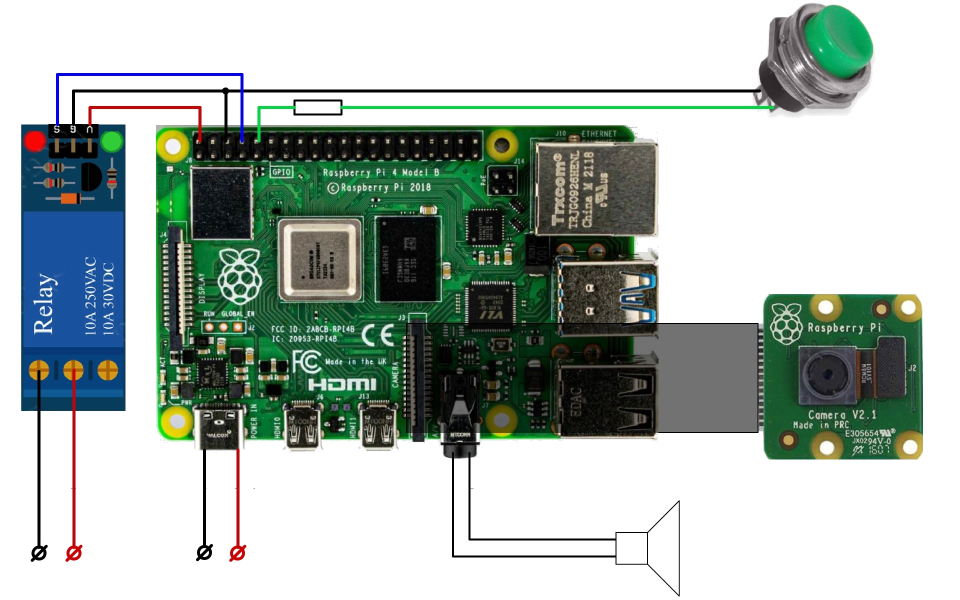
Door lock with unlocking based on facial recognition results (from the entrance camera). The door is closed with an electric lock, which can be opened using a relay. After pressing the button, a photo of the person standing in front of the door is taken by the camera and a short buzzer sounds. After this, the controller is compared with a reference face using a facial recognition system based on a neural network.
Smart glasses with blink detector
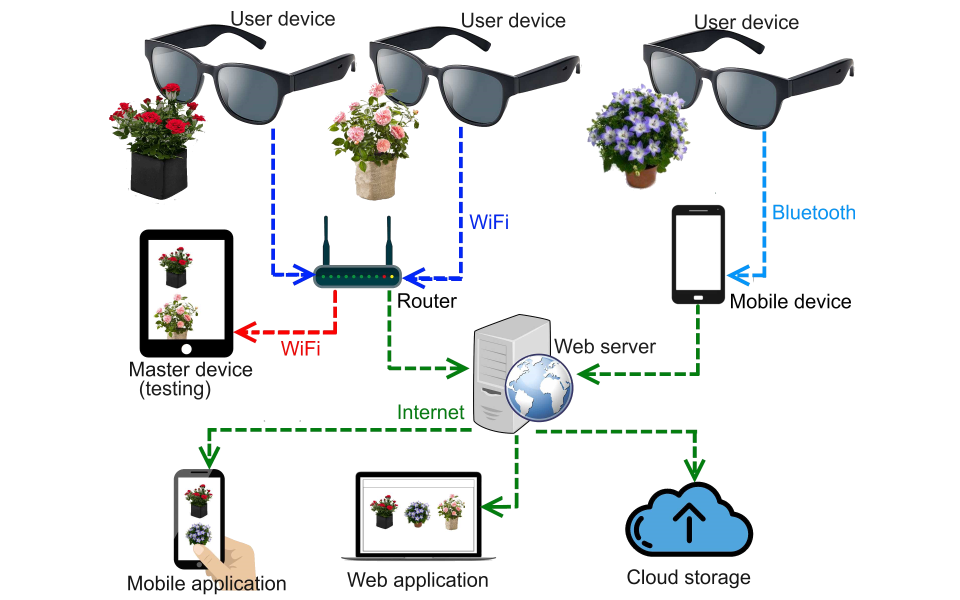
Smart glasses that take photos of the field of view using a blinking sensor and transfer the image to the cloud for further processing
Advertising stand
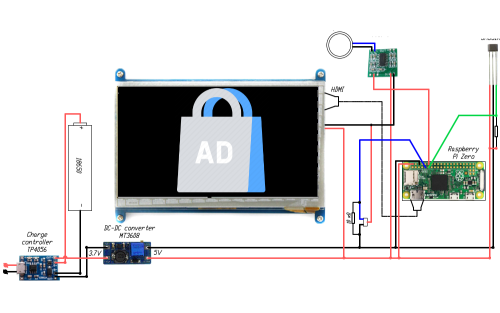
Presenter for playing commercials to visitors of presentations Based on Raspberry Pi for video and audio playback. Can be installed inside any part of presentation stand and start working when a visitor approaches, the lid is opened, and other actions.
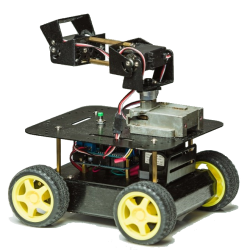
 Books
Books Technology
Technology Electronics
Electronics DC motors
DC motors Raspberry Pi Controllers
Raspberry Pi Controllers Relay
Relay Temperature sensors
Temperature sensors Analog sensors
Analog sensors Digital sensors
Digital sensors ADC
ADC Bluetooth
Bluetooth Radio communication 2.4 GHz
Radio communication 2.4 GHz LCD-screen
LCD-screen All tags
All tags Programming
Programming Weaponry
Weaponry Projects
Projects