Windowed Application
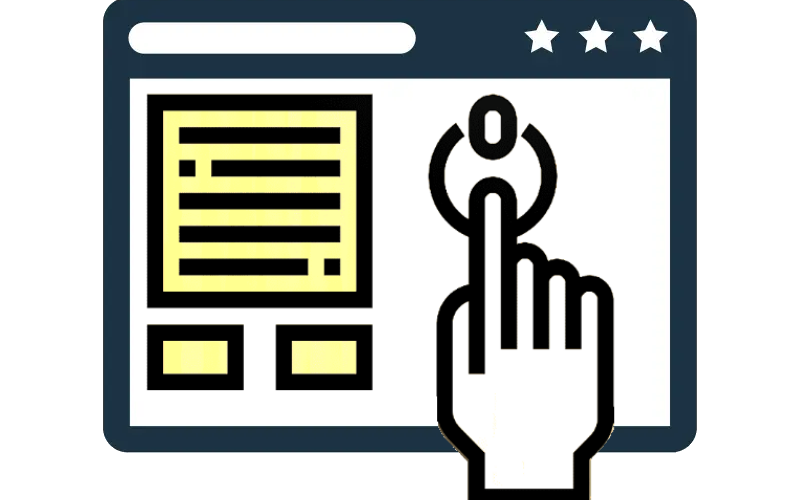
Window applications are familiar to people who use PCs based on Windows, Linux, and MacOS. When the user runs the executable file, they receive a familiar window with controls, input fields, and display graphics.
Windowed applications can scale based on the size and resolution of the user's screen. This allows for more information to be placed in the window or, conversely, to leave the required minimum to place as many windows as possible on one screen. However, there is a minimum when all the necessary controls no longer fit, and scroll bars or drop-down menus and windows are needed.
Another advantage of windowed applications is the ability to use additional windows. They can contain controls and settings that don't need to be changed constantly. For example, there may be a menu with variable settings that are configured once and then used with saved values. If the application has more functions than a couple of buttons and indicators, then control of various functions can be placed in separate windows. These can be launched using separate buttons in the main window or depending on the result of the previous action. This allows the main window to keep only the most frequently used elements and makes the application easier to learn. If dozens of different controls are placed in one window, an inexperienced user may not be able to quickly find the function they need.
If errors occur in the software, the windowed application may be closed. This may cause the loss of some unsaved data, but will not affect the operation of the system from which the program receives data or controls it.
The disadvantage of a windowed application is that the interface must be further adapted for use on touch screen devices. Controls designed for a mouse and keyboard will not be very convenient for touch input. Also, pop-ups may be too small, and switching between them will not be the most intuitive. In this case, it is advisable to initially design the interface for touch input. Modern frameworks have tools for this.
In any case, if the primary tool for interacting with the system is a PC with a mouse and keyboard, a windowed application will be one of the optimal solutions for user interaction.
System for reading an array of analog sensors and display the results matrix
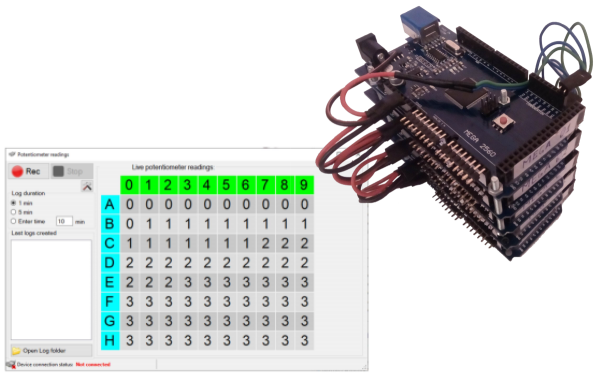
System designed to reading an array of analog sensors and display the results matrix in a convenient form (on a PC screen)
Gyroscopic dynamics measurement system for vehicle
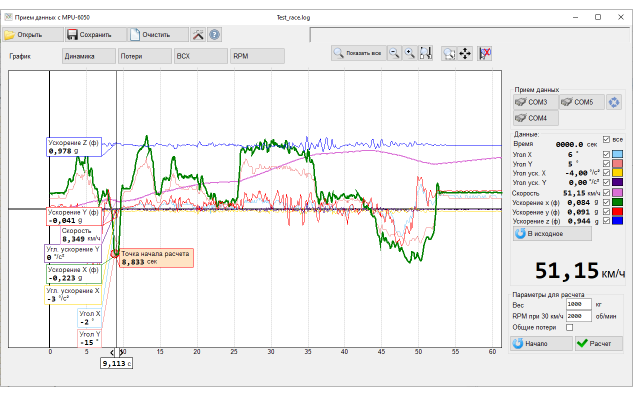
The passive system does not require a connection to the car's on-board computer, it is enough to install it rigidly inside the cabin. After turning on, the system begins to receive data on accelerations and turns in real-time, based on which it generates relative data on movement, turn, speed, and acceleration. Data is transferred to a PC via USB connection (COM-port emulation) and processed by a control application
Mobile platform for testing electric motors

Mobile platform for testing electric motors. Allows you to control the movement of the platform in real time, which moves along the test route and take parameters from the sensors.
Water pumping control system
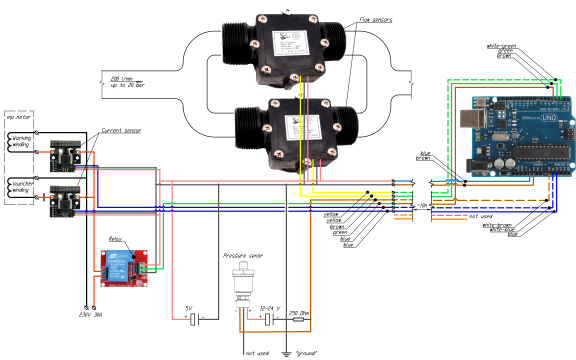
The system for installation on a pipeline for liquids pumping and control of the transportation process. Includes fluid flow sensors, motor current sensor and control relay for online control of process parameters, logging, emergency automatic and manual control of pumping.
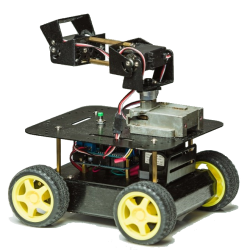
 Books
Books Technology
Technology Electronics
Electronics Programming
Programming Web-interface
Web-interface Windowed Application
Windowed Application Video
Video Images
Images Audio
Audio Text
Text HTML
HTML Graphical interface
Graphical interface Lof-files
Lof-files Neural networks
Neural networks All tags
All tags Weaponry
Weaponry Arduino
Arduino Projects
Projects